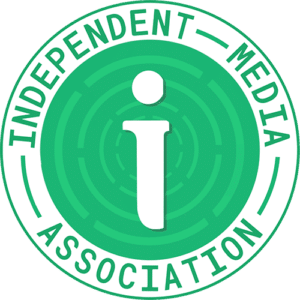Data from December 2019 Onwards
Search for your MP using the Westminster Accounts tool
It means that for the first time, you can easily see the total sums of donations and earnings for individual MPs – something which was previously very difficult to collate and compare due to the way the registers are published.
So how can you explore the database for yourself?
Find an MP
When you open the Westminster Accounts interactive database, you are presented with a search box.
Here you can search for any MP or find your own by entering your postcode. Alternatively, you could select the random MP suggested above the text entry box.
Earnings and donations outlined
Once you have made your selection, you will be taken through an explanation of the project and then the information about your chosen MP will be revealed.
The tool will tell you how many financial interests the MP has declared since the last general election.
Each declaration is represented as a circle in the party colours of the MP. If you click on the circle, you will see the value of the declaration, who it came from and when it was registered.
APPG membership
After the information about the MP’s declared financial interests, you will be taken to a section which shows whether they have been an officer of an all-party parliamentary group.
These are informal groups of cross-party MPs who come together to focus on a particular subject area.
There are many APPGs, but they do not receive direct financial support from parliament. This means they often rely on outside organisations or donors to fund their operations.
In this section, you will see which donors have provided funding, either in cash or as benefits in kind, to the APPGs of which your chosen MP is a member.
Party donations
The next part of the picture revealed is the donations received by your MP’s political party.
The tool will show you how many sources of funding the party has declared and the total amount.
Finally, you will see how the donations made to the party in question compare to the other political parties and how your MP’s interests compare to others in the House of Commons.
Explore further
After your journey through the declared interests of your MP and where they sit in the wider universe of money in parliament, you may feel you want to go further.
The final page of the interactive tool enables you to do just that.
In the top right corner, you will find a search box, and above it four buttons – party, MP, APPG and Source of £.
By clicking into the search box you will reveal a list ordered by the highest values, letting you click through to explore each entry further.
You can also search directly in any of the categories for further information.
We hope you will want to come back to the Westminster Accounts again and again. If you do, and you don’t want to go through the introductory story or explanation of the MP you have selected, a button in the bottom left corner lets you “skip intro slides” and “skip to explore” – returning you to the searchable database page.
More information
The database brings together the following sources:
• The register of members’ financial interests, which records MPs’ secondary employment, donations, gifts and other benefits.
• The register of all-party parliamentary groups, which records the donations, gifts and other benefits for all APPGs.
• The Electoral Commission register, which records donations, gifts and other benefits received by political parties represented in the House of Commons.
Importantly, the database does not cover the expenses MPs claim to run their offices or their annual base salary of £84,144.
Additional compensation for serving as a minister is also outside the scope of the database. The focus is on what they have earned on top of their MP salaries and what they have received in donations.
Outgoing funds are also not captured in the database – so if your MP gives money they have received to charity, that will not be visible.
You can find more detail on how and why we made decisions like this in our publicly-accessible methodology.