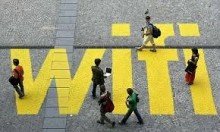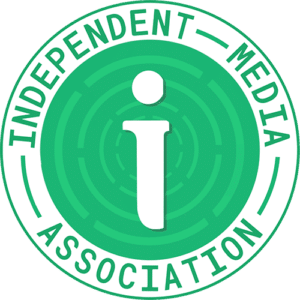How many of you take these simple steps to be safe using Wi-Fi hot spots?
- If you are not using your Wi-Fi, turn it off.
- Disable your automatic connections to wireless networks.
- Only ever connect to trusted networks and never to unknown wi-fi
- Turn off file all sharing before connecting.
- Use a personal VPN like PRIVATE WiFi to prevent hackers intercepting your mobile phone and computer details and transmitted data.
Why should you do this?
Firstly:
- Most of the traffic comes from mobile phones which are particularly vulnerable.
- Your data can be harvested so fast that you will not be aware that it has happened.
- Most of this traffic is captured by readily available software.
Secondly:
Recently a German ethical-hacking company built a mobile device for under £160 and used it to prove how easy it is for a malicious person or illegal group to trawl for data and to get users to agree to damaging contracts.
The equipment for the experiment was held together by rubber bands and consisted of a Raspberry Pi computer, a battery pack and a Wi-Fi aerial.
https://www.theguardian.com/technology/2014/sep/29/londoners-wi-fi-security-herod-clause
https://www.cnet.com/how-to/6-ways-to-use-public-wi-fi-hot-spots-safely/
John Daniels