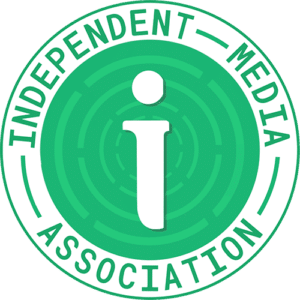Whether you’re managing a team, running a business, or just trying to keep in touch with friends and family in this competitive world, successful communication is essential to your success. WhatsApp has become a go-to messaging app for many, thanks to its user-friendly interface and universal features. With its ability to facilitate instant communication, WhatsApp has revolutionized the way we connect with others.
However, if group chats are not appropriately managed, they can quickly become disorganized and overcome. Unorganized conversations can lead to confusion, missed messages, and decreased productivity. That’s where scheduling and managing group chats on WhatsApp come into play, ensuring maximum engagement and productivity. Facilitating your group chats can help you stay focused, achieve your goals, and maintain meaningful relationships.
What is the Importance of Group Chat Scheduling?
Scheduling group chats on WhatsApp can be a game-changer for a variety of scenarios, including coordinating team meetings to streamline communication and ensure everyone is on the same page, organizing events to keep attendees informed and gather feedback, facilitating online classes or workshops to enhance engagement and allow for real-time discussions, and fostering community engagement in groups like neighborhood watches or hobby clubs to keep members connected and build a sense of community.
A 2023 study by Asana, a project management software company, found that teams that leverage scheduled communication tools experience a 31% increase in productivity. By scheduling group chats, individuals can effectively manage communication, increase productivity, and achieve their goals in various contexts.
What steps are involved in Setting Up Scheduled Group Chats on WhatsApp?
WhatsApp offers a straightforward way to schedule group chats, ensuring your messages reach your intended recipients at the right time. Here’s how you can do it:
Create a Group Chat
If you haven’t already, create a new group chat on WhatsApp by tapping the “New Group” option and adding the desired participants.
Schedule a Message
Once your group chat is set up, compose your message as usual. Then, instead of sending it immediately, tap the clock icon next to the send button. This will allow you to schedule your message for a specific date and time.
Set the Delivery Time
After tapping the clock icon, you’ll be prompted to select the date and time you want your message delivered. Choose the appropriate date and time, then tap “OK” to confirm your scheduled message.
Review and Send
WhatsApp will give you a preview before sending your scheduled message. Review the message and make any necessary changes. Once satisfied, tap “Send” to schedule your message for delivery at the specified time.
Explore FM WhatsApp for Enhanced Group Chat Features
Considering mods like FM WhatsApp can be beneficial for those looking to take their WhatsApp experience to the next level. FM WhatsApp offers advanced functionalities that enhance the management of group chats, such as custom themes, privacy settings, and message scheduling. These features help keep your group chats organized and engaging. Upgrade your group chat by downloading FM WhatsApp from fmwhatdownload.pk to discover a more efficient and engaging way to connect with your groups with an extended number of members.
From scheduling messages to advanced privacy settings, FM WhatsApp offers tools that streamline group interactions and improve engagement. With options like custom themes, increased file size limits, and anti-delete messages, users can customize their communication to suit their needs.
How to Manage Group Chats for Maximum Engagement?
Scheduling group chats is just the beginning. You must manage your group chats effectively to ensure maximum engagement and productivity. Here are some tips:
Set Clear Guidelines and Expectations
Before the group chat begins, establish clear guidelines and expectations for the participants. This could include rules for appropriate behavior, response times, and topics to be discussed. Setting these expectations upfront can help maintain order and focus within the group chat.
Assign Moderators or Admins
Consider assigning moderators or admins to help manage the conversation in more extensive group chats. These individuals can keep the discussion on track, address any issues, and ensure that everyone has a chance to contribute.
Use Threads for Specific Topics
Consider using threads for specific topics or sub-discussions to prevent the main group chat from cluttering. This can help keep the conversation organized and ensure essential information isn’t lost.
Encourage Engagement with Polls and Questions
To keep participants engaged, utilize WhatsApp’s poll and question features. Ask thought-provoking questions or create polls to gather feedback and opinions from the group. This can foster lively discussions and encourage participation from all members.
Share Relevant Files and Media
WhatsApp allows you to share various files and media within group chats and text messages. This can be particularly useful for sharing important documents, presentations, or visual aids that support the discussion.
Respect Privacy and Boundaries
While group chats can be a great way to stay connected, respecting each participant’s privacy and boundaries is essential. Avoid sharing personal information without consent, and be mindful of the group’s preferences regarding notification settings and muting options.
How to Keep Your Group Active and Motivated?
Regularly review and adjust the group’s activity to maintain a relevant and engaging environment. Hold feedback sessions to understand what’s working and what needs improvement. Be flexible and willing to change strategies based on the group’s needs. Celebrate milestones and achievements to boost morale and motivation, fostering a positive and productive environment.
FAQs:
Can I schedule a group chat on WhatsApp in advance?
Yes, WhatsApp’s scheduling feature allows you to schedule group chats in advance. Simply compose your message, tap the clock icon, and select the desired date and time for delivery.
How many participants can I add to a WhatsApp group chat?
WhatsApp currently allows up to 1024 participants in a single group chat, making it suitable for large teams, communities, or events.
Can I schedule recurring group chats on WhatsApp?
Unfortunately, WhatsApp does not offer a native feature for scheduling recurring group chats. However, you can manually schedule individual messages regularly to achieve a similar effect.
Conclusion
Scheduling and managing group chats on WhatsApp can be a powerful tool for enhancing communication, fostering engagement, and streamlining collaboration. By following the steps outlined in this article and implementing effective management strategies, you can maximize the potential of WhatsApp group chats for your team, community, or organization.
Remember, clear guidelines, moderation, and respect for privacy are vital to creating a productive and engaging group chat environment. Embrace the power of scheduled and well-managed group chats on WhatsApp, and watch as your communication efforts become more efficient and impactful.
KEEP US ALIVE and join us in helping to bring reality and decency back by SUBSCRIBING to our Youtube channel: https://www.youtube.com/channel/UCQ1Ll1ylCg8U19AhNl-NoTg AND SUPPORTING US where you can: Award Winning Independent Citizen Media Needs Your Help. PLEASE SUPPORT US FOR JUST £2 A MONTH https://dorseteye.com/donate/