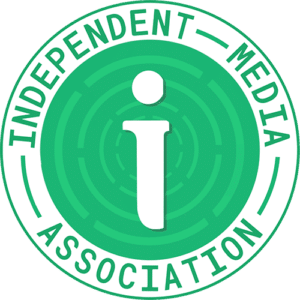In today’s modern world, it seems like everyone has access to the World Wide Web. For seniors, the opportunity for internet use is booming. In fact, the recent use of internet in the 65+ age group increased by 68.7% since 2011, according to the U.K. National Statistics.
The internet offers a variety of opportunities that includes staying in touch with families and friends, joining a social community, gathering information, paying bills online and even shopping for groceries within the comfort of your own home. For many seniors in Dorset, this is a great convenience when transportation and daily tasks are a struggle. The most common reasons seniors go online are as varied as they include:
-
Participating in social activities
-
Staying in contact with loved ones
-
Meet new people
-
Online banking and shopping
-
Travel arrangements
-
Advice and information
-
Sharing and viewing images
-
Exploring news
Like all useful tools, the internet comes with its share of risks. With proper management, you will learn how to avoid these risks as long as you follow the basic rules of online use. Seniors living in Dorset often visit the local library to find helpful advice on the web. In this guide, we will discuss how to stay safe online.
Use Strong Passwords & Change Them Often
Never share passwords with anyone, unless they are trusted to manage your accounts. This is to prevent the risk of identity theft. Make sure to keep passwords long and unique. If you are unsure of how to create a password, you can find tips and information on how to use multi-factor codes for advanced security.
Delete Unsolicited Email
Dealing with spam can be a challenge for most senior citizens. While getting these messages is not entirely dangerous, just a few simple clicks and information can result in dangerous identity theft and hacks. In some cases, they can be from random emails or companies you have interacted with in the past. The best thing to do is to ensure that you use a spam filter and avoid opening any unsolicited emails.
Use Privacy Settings
Make use of services that provide settings to control who can see your posts. Take Facebook for example; the social media platform offers an extensive control setting that allows you to post to only friends, groups, families and their friends on a public and private basis. Before you decide to post anything online, be sure to understand the privacy policies and settings.
Safe Social Connections
As most individuals take advantage of the internet to connect with loved ones, it is also an easy way to meet new people and join an supportive community. While it is a great way to find love and companionship, online dating does come with its own share of risks. People on the internet may not always be who or what they appear to be. Just be sure to take all precautions at every age and understand how to stay safe on the internet.
Seniors use the internet for a variety of things, from grocery delivery to entertainment and online dating. The best way to help teach an older person how to stay safe online is to be prepared with an awareness of issues they might have. With the right guidance, the internet can be safe and valuable for seniors just as it should be for individuals of all ages.
Jackie Edwards