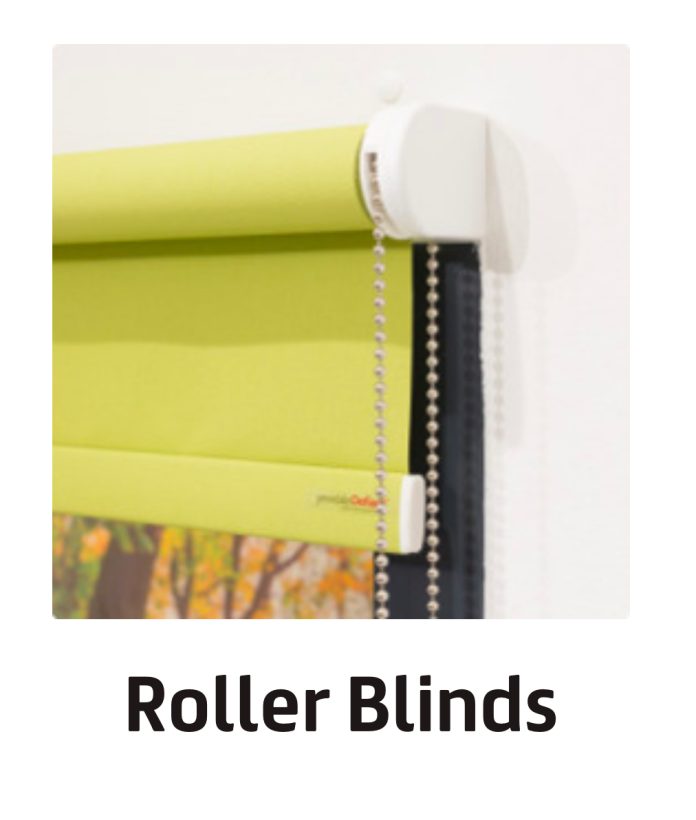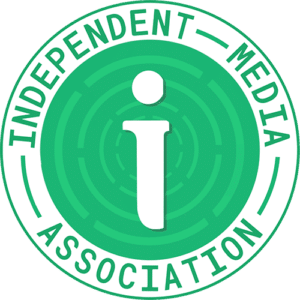Glare in a control room is more than an annoyance—it can disrupt focus, strain your eyes, and reduce overall productivity. With multiple screens and varying light sources in play, maintaining an optimal work environment requires thoughtful planning. Here’s how you can tackle glare and create a comfortable, productive space.
Control Natural Light with Window Blinds
Natural light is essential, but unmanaged sunlight can create harsh glare on screens and reflective surfaces. Installing adjustable window blinds is an effective way to manage this.
Choose blinds that allow you to filter light or block it entirely, ensuring you can maintain visibility on monitors without distractions. Options like motorised or blackout blinds can further enhance convenience and precision.
Position Screens Strategically
The placement of your screens plays a huge role in managing glare. Make sure monitors are positioned away from direct light sources like windows or overhead lights. If relocation isn’t possible, angling screens slightly downward can help minimise reflections, keeping your display clear and easy to read.
Invest in Anti-Glare Solutions
Anti-glare screens or filters are a simple yet effective solution for reducing reflections on your monitors. They work by diffusing light and enhancing screen clarity, which is particularly beneficial in rooms with bright lighting or multiple display setups.
Optimise Ambient Lighting
A well-lit room doesn’t mean bright overhead lights. Use dimmable LEDs or indirect lighting to create a balanced environment. Task lighting, aimed specifically at work areas, helps avoid shadows or glare on screens while maintaining a consistent brightness level.
Select Matte Finishes for Surfaces
Glossy surfaces, while visually appealing, can intensify light reflections. Opt for matte finishes on desks, walls, and other surfaces within the room. This simple change reduces reflections and keeps your focus where it’s needed—on the task at hand.
Incorporate Adjustable Screen Mounts
Fixed screens can make it difficult to avoid glare in changing light conditions. Adjustable mounts allow you to reposition monitors easily, ensuring the best angle to reduce reflections and improve visibility throughout the day.
Use Polarised or Tinted Glass
If your control room features large windows, consider installing polarised or tinted glass. This solution cuts down on sunlight entering the room while maintaining a natural view, ensuring a productive and comfortable environment.
Adopt Eye-Friendly Display Settings
Screen settings can also contribute to glare management. Adjust brightness and contrast levels to match the surrounding light conditions. Additionally, consider enabling blue light reduction features, which not only reduce glare but also minimise eye strain during extended shifts.
Regularly Assess Your Workspace
Control rooms are dynamic environments, with new equipment and configurations added over time. Conduct regular reviews to identify new sources of glare and make adjustments as needed. A proactive approach ensures long-term comfort and efficiency.
Conclusion
By implementing these strategies, you’ll create a glare-free, productive workspace. Whether it’s repositioning screens, adjusting lighting, or adding features like window blinds, every step contributes to a more efficient and comfortable control room environment. Small changes can have a big impact, helping you and your team stay focused and effective.