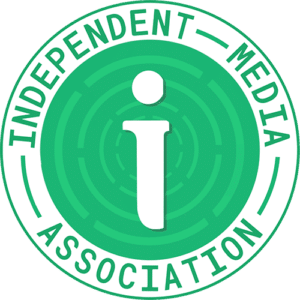The digital revolution continues to transform the banking world. Customers rarely need to make the trip to a local bank. You can complete most tasks remotely instead.
Online banking came first, and now mobile banking has taken the industry by storm. But is it as safe as many people assume? We discuss this important question below.
Is Mobile Banking Secure?
Banking fraud figures sound shocking at first. UK Finance reports that criminals stole £580 million through unauthorised and authorised fraud in the first half of 2023.
Despite 77% of cases originating online, remote banking fraud only accounts for 18,308 cases (1.3%). This is in stark contrast to over one million payment card fraud cases (90.2%) and 116,324 authorised push payment cases (8.5%).
Judging by these figures, mobile banking is relatively safe. But it’s not without its risks. One of the biggest risk factors is the devices themselves. Stolen phones, fake apps, and targeted malware expose customers to bad actors.
Phone scams are also a common threat, but these rely more on social engineering than software flaws.
Online vs. Mobile Banking
Mobile and online banking carry different risks. However, many would argue that mobile apps are safer. Some banks offer multi-factor authentication on mobile but not online.
Authentication methods such as Face ID are also more seamlessly integrated on mobile platforms. And phones are generally less susceptible to viruses, so more can potentially go wrong with online banking.
As with many security issues, your actions and ability to spot dangers is often crucial. All the security in the world won’t be enough if you’re persuaded to give someone your login details or transfer money to a ‘safe’ account.
How to Use Mobile Banking Safely
Although mobile banking tends to be fairly secure,there are things you can do to give yourself some added protection:
● Download the right app: Fake banking apps aren’t unheard of on the App Store and Google Play Store. Make sure you’re downloading the right ones when making the switch to mobile. Check for reviews, company names, and accreditations.
● Use a virtual private network (VPN): A VPN encrypts your online activity, protecting your information. This is crucial if you’re using your mobile bank app on public Wi-Fi, which makes you more vulnerable to cyberattacks.
● Use strong passwords and authentication steps: Focus on creating combinations of upper and lowercase letters, numbers, and symbols. And be sure to set up authentication steps such as Face ID. These are more difficult for snoopers to get around.
● Keep your software up to date: Your device can be the biggest risk, and that’s why it’s crucial to keep it updated. New software patches come with security fixes and features, keeping hackers at bay as far as possible.
If you like our content, join us in helping to bring reality and decency back by SUBSCRIBING to our Youtube channel: https://www.youtube.com/channel/UCQ1Ll1ylCg8U19AhNl-NoTg AND SUPPORTING US where you can: Award Winning Independent Citizen Media Needs Your Help. PLEASE SUPPORT US FOR JUST £2 A MONTH https://dorseteye.com/donate/